- GYST for Owners - Marketing for All
- Posts
- Why are my emails going to Spam?
Why are my emails going to Spam?
Imagine this: you own a small business. You have precious little time for marketing because... well, you're running your business. You're fulfilling orders. You're teaching classes. You're handling customer service calls. But you find a few hours to create a marketing email. The offer is compelling, the copy is word perfect, and the links all work... so you hit send.
And then... nothing. No orders. No leads. No inquires. Nothing.

Bueller? Bueller? Anyone?
What happened? You log into Mailchimp, or whatever software you use to send marketing emails, and see lower-than-expected open rates. How low? Around 30% is the average open rate for a marketing email. So maybe you’ve enjoyed open rates between 30-40%. Or maybe it’s been more like 20-30%. But suddenly it’s 2%. Or 5-10%. Guess what?
Your carefully crafted email (probably) went to Spam.
Before we continue, just letting you know this article contains affiliate links. Purchasing through one of our affiliates helps us out. We only partner with providers we’ve used and trust.
Wait, how do you know my email went to Spam?
Well, there's no perfect way to know. Diagnosing email marketing issues is like diagnosing an illness. The most obvious symptom is a poor or declining open rate. Of course, there could be other reasons they didn't open your email, such as an ineffective subject line. That said, it's hard to open emails you don't see. And when an email goes to Spam, it's out of sight and out of mind.
There are ways to test if your emails might be going to Spam. One way is to send yourself proofs. But this is imperfect. Because you're testing your emails (right?), opening and clicking them. And this engagement is what prevents emails from going to Spam. So, it's likely your test emails land in your inbox. But if your proofs go to your Spam folder, then your emails are going to Spam for your customers too.
You can also use a seed list to test deliverability. Whoops, that's a bit of jargon there, which I promised to try and avoid. So, let's pause and define these terms.
Active Campaign defines "deliverability" as "the ability of an email message to arrive in the recipient's main email inbox." But it's a little more complicated than that. It also refers to "inbox placement." If you use Gmail, you know there are other places, or "tabs," where an email can go. Your goal is to get your email to "the recipient's main inbox." If it's going to "Promotions," "Social," "Updates," or "Forums," it may not get opened. And if it goes to Spam, it almost certainly won't.
A "seed list" is a list of email addresses you use for testing purposes. It might include your colleagues or other team members (if you're not a solopreneur, that is). But in this case, I'm talking about a list of email addresses used to test the deliverability of your email. You can sign up for a service like Litmus or GlockApps and send your email to the provided seed list. But, again, this is imperfect. None of the email addresses on the seed list normally receive your emails. They will have no history of interacting with your emails and are not subscribed to your list.
That said, these imperfect options do provide at least some test results to confirm the diagnosis.
So… why are my emails going to Spam?
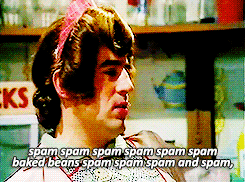
Eww, I hate Spam!
Your emails will go into the Spam folder for one (or all) of these reasons:
Missing or Incorrect Domain Authentication
Poor Domain or IP Reputation
Spammy Content
Let's take them one by one.
What is Domain Authentication?
This one is straightforward to understand, if a little technically complex to set up. Domain authentication tells inboxes that your email provider has permission to send your emails.
Again, let's say you're sending your email newsletter from Mailchimp. You're probably sending it from an email address using your domain name. This email comes from [email protected], for example. But how do Gmail and Outlook know Mailchimp sent those emails on your behalf? You tell them. And the way you tell them is with three DNS entries:
DKIM
SPF
DMARC
(There’s a fourth entry, called BIMI, but it’s a newer protocol that’s not (yet) required by inbox providers. It also uses a Verified Mark Certificate which is quite expensive. As a newer protocol, it’s hard to say that it positively affects deliverability, so I’m glossing over it for now.)
Your email service provider (ESP) should provide instructions for configuring these. But the main thing to know is that inbox providers use these to help separate the good guys (you) from the bad guys. Properly configured domain authentication helps prevent spoofers from pretending to be you. They're so important, that Google and Yahoo now require them for all bulk email senders.
If you feel a little overwhelmed by this process, don't worry. It's one of the services provided by my agency, Tumoki Marketing & Design. Drop me a line at [email protected] and we can set these up for you.
What is Domain & IP Reputation?
Much like the Post Office, an ESP needs addressing information for sending your emails. It needs to know who the message is coming from and to whom it's going. This information is in the email's "envelope." Included in the envelope (among many things) are two key details:
Your sending domain
Your sending IP address
Your sending domain should remain constant. Your IP address may vary depending on whether your ESP uses a dynamic "pool" or a single, static IP address (which is unlikely unless you have a large list or send lots of emails).
Regardless, over time, both your domain and your ESP's IP addresses earn a reputation. You earn it based on both positive and negative signals from your recipients.

Look what you made me do.
Positive signals include:
Opening, clicking, forwarding, or replying to your emails
Moving your emails from Spam or a tab to the main inbox
Labeling your emails as "Priority" or "Important"
Adding your email address to a whitelist or their contacts
Getting positive engagement with your emails is vital for earning a positive reputation.
On the flip side, negative signals degrade your reputation. They include:
Recipients ignoring your emails (not opening, not clicking)
High "bounce rates" (when an inbox reports that your email can't be delivered)
Reporting your email as Spam
How can I improve my domain & IP reputation?
Achieving a good reputation starts with your list. If your list is old or you last sent emails a while ago, consider cleaning it with a service like ZeroBounce. If your list has undeliverable email addresses, Spam traps, and chronic complainers, weed those out!
Then, consider what your recipients expected when they signed up for your list (they did sign up, right?). If they expect emails about cooking but you sent an email about needlepoint, they aren't going to open it. That's a weird and unlikely scenario, of course. But the point is, that you should be clear about several things before you send a single email:
Who am I sending email to? Prospects? New customers? Loyal customers?
What is the purpose of the email (information, confirmation, lead generation, raising awareness, sales)?
How often am I sending emails (daily, weekly, monthly)?
What is my tone (humorous, professional, friendly, urgent)?
Long story short (I know, too late), meeting the expectations of your list is key. You want, indeed, need, your recipients to welcome your emails to their inboxes. If they're ignoring or marking them Spam, it's only a matter of time before Gmail and Outlook do the same.
P.S. If your list includes recipients who never opted in, you can pretty much forget about achieving a good reputation. How would you feel about a random stranger, or even an acquaintance, crashing your party? Your inbox is your email home. Party crashers are seldom welcomed.

Just ask Jazz.
So how do you know if your reputation is good or bad? Sign up for Google Postmaster Tools. As with setting up your authentication, you'll need access to your domain's DNS records. After a few days, you'll see exactly what Google thinks of your domain, your Spam reports, and more.
Recovering from a bad reputation is a topic for another day. But, in short, you need to earn as many positive signals as possible. That's hard if you're already living in the Spam folder.
Start by cleaning your list. Send to your most engaged subscribers and stop sending to subscribers who haven’t opened or clicked in a while (90 days is a good benchmark, depending on how often you send emails). Or send those inactive subscribers a reactivation email. And ask recipients to whitelist your emails. None of these are a silver bullet. But, over time, following the best practices will help you achieve the best results.
What is Spammy Content?
For a long time, this was the easiest problem to avoid. Anyone who has received an email from a Nigerian prince knows what a Spam email looks and sounds like.
But spammers have become more sophisticated, and so have Spam filters. Spammy content isn't so obvious, and it's easy to get snagged by the Spam police.
Certain phases that are common to sales-oriented emails, such as “free,” “offer,” and “call” can ding an email. That's not to say merely including them in your email will get you swept up with the trash. Context matters and Spam filters are sophisticated enough to consider it.
That said, break out your thesaurus to avoid overusing such words. Your emails should sound natural, have a good mix of copy and imagery, and steer clear of the most damaging words. Do that, and the Spam police should waive your email through.
TLDR… why are my emails going to Spam?
Keeping your emails out of the Spam folder feels complicated, but it's not.
Set up your domain authentication
Send to subscribers who opt to and are expecting to receive your emails
Avoid the worst Spam words
And your emails should safely land in the inbox.

Good luck. We’re all counting on you.
If not, don't forget that Tumoki Marketing & Design can help. We can troubleshoot deliverability issues. We can also help with your entire email marketing program, from strategy to execution. Email [email protected] and let's connect.